

Below are three samples from three trial programs I used for HDR and tonemapping.
What is tone mapping?
Google it and you'll find many definitions.
What is interesting is that some call it a method of 'dodge' and 'burn'.
Some articles say that Ansel Adams was the 'father' of Tone Mapping.
Digital photographers have the option of buying a program which can do High Dynamic Range from several exposures as seen below, or Tone Map a single .jpeg as seen in the two samples above.
 DynamicPhoto HDR is a fun program to use. I like its simple interface and quick response time.
DynamicPhoto HDR is a fun program to use. I like its simple interface and quick response time.I really like the fact that I can create a 'fake' or *psuedo* HDR image from a single exposure.
While not a true HDR image, it can increase the 'wow' factor of your photo.
I don't even have to leave my Adobe Elements program or Photoshop 7.0 to use the HDR filter for .jpegs~~ sweet!
Screen shot:
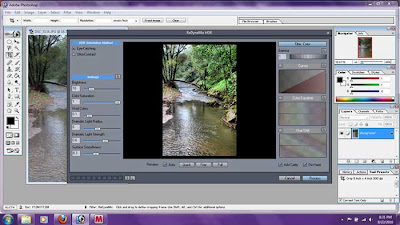 Price: $55.00.
Price: $55.00. Photomatix is considered by many to be the industry standard. It is a good program and gives the user a lot of room to edit and tone map an image. However you can not use one image and make a *psuedo* HDR.
Photomatix is considered by many to be the industry standard. It is a good program and gives the user a lot of room to edit and tone map an image. However you can not use one image and make a *psuedo* HDR.The price is $99.00 and it does limit the work-flow to more than one image that is bracketed. That means to get this effect at all, you have to be willing to take your shots with a tripod.
For me, that is something that won't work all the time.
 Artizen is a great deal whether you buy it or not.
Artizen is a great deal whether you buy it or not.*The new trial version of Artizen HDR has no
 demo restrictions when working with 8bit files such as jpg's, making the new trial version of Artizen a completely free 8bit image editor. Even though users will be able to tryout all the features regardless of image bit depth (8,16 or 32), Artizen trial version will only have a watermark when working with Digital Camera RAW (16bit) photos and High Dynamic Range (32bit) Images.*
demo restrictions when working with 8bit files such as jpg's, making the new trial version of Artizen a completely free 8bit image editor. Even though users will be able to tryout all the features regardless of image bit depth (8,16 or 32), Artizen trial version will only have a watermark when working with Digital Camera RAW (16bit) photos and High Dynamic Range (32bit) Images.*Artizen price:
$45.95 Canadian
All three programs work with RAW files. I mostly shoot in Fine .JPEG. I know there are many arguments for shooting only RAW, but I don't want to be stuck editing each and every photo I take.
Also, all the photos I used for this blog entry were taken with Point and Shoot cameras!
...and remember, these are just tools to add to your digital dark room...or as I call it *my digital playroom*.
No comments:
Post a Comment
Please include at least your first name if you are commenting Anonymously. Thank you.