I've tried Bryce once before, as well as Daz 3D Studio.
I gave up on it rather quickly. The renders were slow, the images hard to deal with. I couldn't figure out how to make things 'work'.
Some areas were too dark, some too bright.
I first tried Bryce in 2008. I made 2 scenes and couldn't get the landscape or the sky to my satisfaction. This was with the free Bryce version of 5.5.
Not spectacular, in fact not much to even 'write' home about it.
In the meantime, I did discover the world of fractals and after creating this...I put Bryce and Daz to the side and never looked at it again.
In 2010 Bryce came out with another free version Bryce PLE [Personal Learning Edition]. I took another bite.
I came up with two more Bryce efforts and one Daz animation and quit.
Bryce certainly was way beyond my creative endeavors. Daz was fun but I couldn't get organized or make sense of the way it was laid out.
Then I met someone on Flickr who used Bryce in much of her artwork. She also introduced me to Mandelbulber3D.
After tackling Mandelbulber3D, she convinced me to give another go at Bryce and Daz. After all they were giving away Bryce 7, Daz 3D Studio 4, and Hexagon. All I had to do was go and download it.
This time I sat down and went through tutorials on how to use Daz. Yeah...yeah. If you can't figure it out, read the directions???
I successfully created an animation and an 'alien' character that I liked in Daz. I was able to save 'her' as a .png file and use 'her' in Elements.
So I decided to see what I could do in Bryce.
I dropped the 'green' girl into Bryce from Daz.
Well that certainly does not look like anything at all! Now does it?
This was done with the 'textures' turned off and so you just see the basic figure in a quick render.
Well I wanted her turned, so I used the controls to bring her around.
A bit better, I added a mountain behind her but decided to give it a metallic cage look.
I mean what the heck, it is an alien world, right? I didn't want just a blue sky...and my 'green' gal looked like she was sitting in water.
So I worked at different sky images and tried different renders.
Finally I got what I wanted.
Dead trees of metal, a strange metallic swirling shape behind my 'green' gal...and a really bizarre sky.
Directly behind her I managed to put a rock that reflected her backside.
However.
She was still sitting in water...or perhaps it is alien goo?
When I rendered this, it took over 6 hrs.
But that is when I discovered that I needed to pay attention to Rendering Options!
I'd just used the document set up as follows:
Again my friend came to the rescue. I emailed her across the world and asked what was I doing wrong! ???
Certainly Bryce didn't take 6-7 hours for a simple picture, right?
Well yes and no.
There are certain things you can do to make your renders a touch faster.
So I set right down and began to work on another scene, ... just because I wanted to prove to myself and ... my friend from across the globe... that I could indeed make something in Bryce!

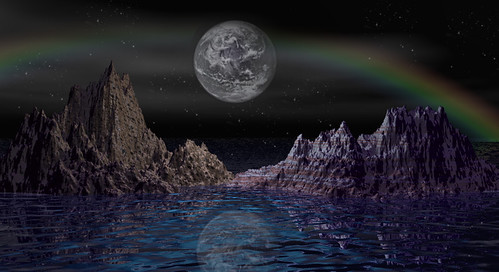
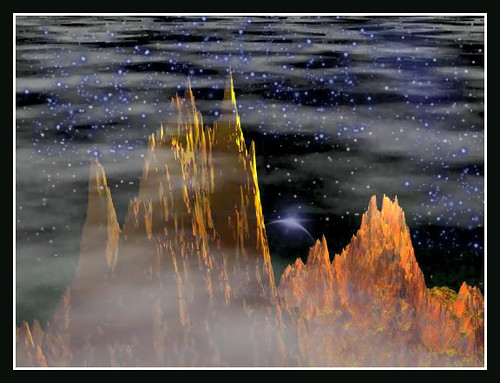





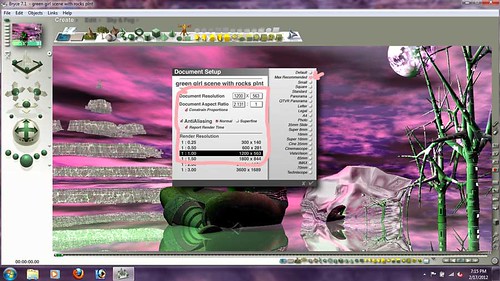
No comments:
Post a Comment